This is a second in a series of blog posts looking specifically at flipping the writer's conference. In this post I use the Livescribe Echo pen. The echo is Livescribe's wired pen and the output of the pen is a flash-dependent (foreshadowing music) audio-embedded PDF
The Fact:
Simply stated, writers get to be better writers through conferences. Direct knowledgable response to writing is an absolute game changer.
The Pedagogy Problem: With a 150 minutes of class time a week, I cannot conference with kids in class and still keep the class moving forward.
So I either need to move the conference process out of class time, or I need to create a way to keep the class moving forward while I conference with students.
 |
| Echo Pen on Livescribe sticky notes |
(if you aren't sure about my ideas with writing and the ego, I refer you back to Catcher in The Rye, chapter one.)
The Tech Tool: Livescribe Echo smart pen, and Livescribe sticky notes. The echo smartpen is the most affordable smart pen in the Livescribe family. It records audio and links it to a document with an image of the handwriting on the Livescribe paper. This creates a note with a playable audio track.
When using this to respond to students I like to use the Livescribe sticky notes. Each page of Livescribe paper (no matter the size) has it's own file name. Because I want to send the response to only one student, the sticky notes help me do so without using an entire notebook.
For this response (Julius Caesar essay draft) I focused on an overal impression of their draft and specific ideas for revision. The draft was scored for completion, so there was no score on these responses.
The pen creates a number of different file formats, a pencast (audio-embedded PDF), a static PDF with no sound, or an MP4 file with no image of the handwriting. For this response I exported the notes into google drive, set permission to "anyone with link" and inserted the link into the comments section of our LMS specific inbox. (the same place they turned in the essay).
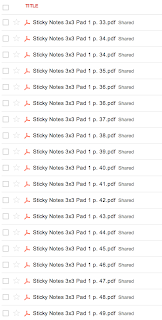 |
| File names by Livescribe |
The Time:
Initially the time was great on this. The "shortcuts" provided by the smartpen allowed me to tell the file to auto-loud into google drive.
As soon as I realized the students were having access issues, these time savings quickly evaporated.
The key to Livescribe's success with teachers is a total lack of post-processing needed. Once you have to manually send files in multiple formats, the value of the tool diminishes.
Feedback:
"I can't read that"
"This doesn't make sense"
"What am I supposed to do with this?"
"Since I can't play your feedback file I need an extension"
"Bob couldn't download his file, so I assumed mine was broken too."
The Problem (s):
1.The response files were not as accessible as I hoped. Following the link, got the students to the file in google drive, but the file won't play in google drive, the students have to download it. This was not intuitive to the students. Once the students downloaded the file, many using macs had serious issues accessing the file. They were prompted to update adobe flash and even after that it did not play.
To solve this I exported the file (again) as an MP4 and emailed it to students. Although I know several awesome teachers using voice memo to respond to student writing, I was trying for a mix of visual and audio.
2. the notes made my handwriting lok worse! (and that takes doing) As you can see in the note above there are large stay lines from the ends of words to the beginning of others. Apparently I was operating in the threshold of "the pen isn't inking, but the computer inside of the pen thinks it is."
Adjustments:
1. Access is a killer, if the file isn't both easy to create and simple to click and play it is not going to work in my class. While I love the echo pen for many things (just starting to podcast with it), I think the "Sky" wifi pen, which houses all notes in Evernote and exports in an HTML5 format may be a better match for access.
2. Lift the pen farther from the paper while writing.
Comments
I have use both Livescribe Pens and for what you are trying to do the SKY is the better way to go. Once your note is in Evernote you can simply email it to your student and they will have immediate access to it. You may want to think about using the 3D Microphone which removes the scratchiness of the pen riding on the paper. Her is an example of what I mean:
http://assistivetek.blogspot.com/2012/11/using-3-d-recording-headset-with.html
Regards
Brian