If you have spent much time on Twitter chances are you have been spammed and you have also been used to spam your followers. The recent spam messages look like this: a single word and a link.
You may find that you have sent these messages to your followers. A simple way to correct of avoid this is to be sure to audit which apps you allow access to your twitter account. Every time you use twitter to log in to a service like the now-expired Tweet Cleaner you grant the site permission to get into your twitter account and other to send messages on your behalf to your followers. In short you often grant these sites permission to use your account to spam your followers.
Here is a quick guide to revoking access to your account. Note that this works best whn logged into your account through the web browser of your computer
 |
| Click the Settings Gear |
 |
| Click on "Settings" |
.
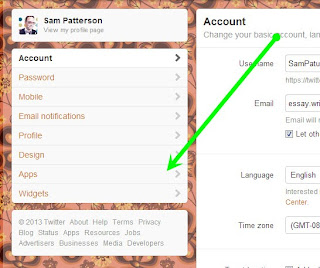 |
| Click on "Apps" |
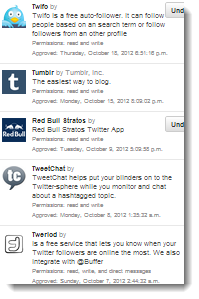 |
| Be amazed at how many apps have access to your account |
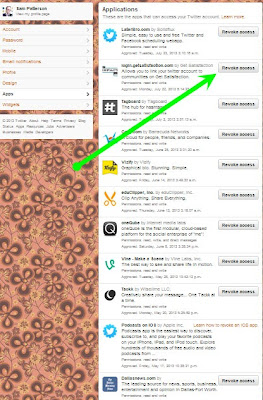 |
| Click "Revoke access" |
When I did this I found I had over 50 apps that had access to my account, I whittled it down to 10. Hopefully this will mean I won't be spamming my followers with erroneous Direct Messages. If you have other tips for tweeting teachers please leave them in the comments. Thanks.


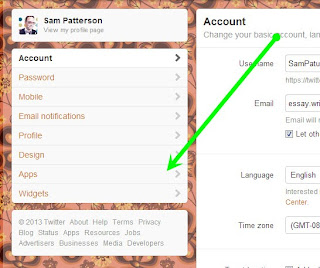
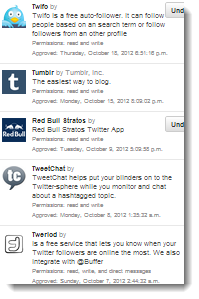
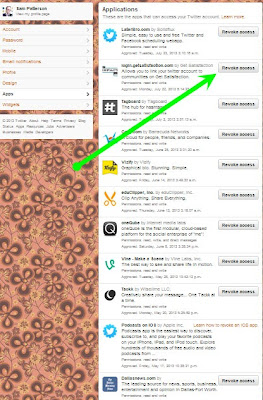

Comments