Since I act like I know what I am doing and I carry an Ipad, a number of parents, teachers and friends have asked me which apps I recommend.
This list is really just an inventory of what is currently on my Ipad, for each app I will discuss why I have decided to keep it. There have been many apps that have cycled through my iTunes, but only the most useful and least annoying get to have a permanent home.
The apps I use for in my 9th grade Writing Language and Literature class fall into several groups.

Blogsy is a blogging platform for the Ipad and one of the few non-free apps I use. This allows me to maintain blogs on both Blogger and Wordpress, and the app is equipped to connect to almost every blogging platform out there. When I started using the Ipad last year I struggled to feel like I could produce good-looking content on the Ipad and this app allowed me to begin doing just that.
Twitter, I can't live without it and I never would have guessed it. The Ipad plus twitter have had a profound impact on how I use the internet. Almost all of the curation tools and apps I will discuss have their roots in Twitter. There are many twitter apps out there (hootsuite, tweetcaster), I love the simple layout of the native twitter app. I like the clarity and ease of use, although later I will discuss how other apps, like Hootsuite, help me exploit more of the potential of my twitter feed.
This list is really just an inventory of what is currently on my Ipad, for each app I will discuss why I have decided to keep it. There have been many apps that have cycled through my iTunes, but only the most useful and least annoying get to have a permanent home.
The apps I use for in my 9th grade Writing Language and Literature class fall into several groups.
Communication:
Schoology is the LMS used by our school. They are awesome and so in their app. I love the product as well as the team behind it. This platform improves everyday and is a great base for my students' online learning. It allows me to share a calendar with students, make groups for clubs, create closed networks for discussing issues with other staff members.Blogsy is a blogging platform for the Ipad and one of the few non-free apps I use. This allows me to maintain blogs on both Blogger and Wordpress, and the app is equipped to connect to almost every blogging platform out there. When I started using the Ipad last year I struggled to feel like I could produce good-looking content on the Ipad and this app allowed me to begin doing just that.
Twitter, I can't live without it and I never would have guessed it. The Ipad plus twitter have had a profound impact on how I use the internet. Almost all of the curation tools and apps I will discuss have their roots in Twitter. There are many twitter apps out there (hootsuite, tweetcaster), I love the simple layout of the native twitter app. I like the clarity and ease of use, although later I will discuss how other apps, like Hootsuite, help me exploit more of the potential of my twitter feed.
Curation:
I found zite by reading tweets. At the bottom of a number of tweets from people I judged to be expert twitter users I saw the line "via Zite." Zite's tagline is "intelligent magazine." This app uses my twitter feed as a content filter and the magazine is created using information collected passively on my twitter stream. The reading experience is very comfortable and the page layout is sophisticated, especially for an automated process. When I was to sort I go to twitter, if I want to read I go to zite.
Diigo and Diigo browser I was introduced to these tools during an ISTE 2012 session lead by Vicki Davis. Her session made me realize that I could get so much more out of my online time, as could my students. it was time for me to let go of the idea that searching means googling and embrace digital curation. The new focus is not on searching, but on sharing and indexing. I loaded both Diigo and Diigo browser on my Ipad during the session. I still don't know if I understand these tools enough to teach them, but I will soon.
Evernote had to reach a critical mass in the discussions I had with other teachers before I put the time into setting it up. Evernote is an awesome connectivity, indexing, and annotating app. Evernote allows me to index and annotate all types of digital content. Photos from my device can me annotated with a voice over, creating mini-lessons on the spot. Evernote has plug-ins for outlook, shortcuts for twitter, a partnership with IFTTT , in an age when connectivity, Evernote is everywhere. These are just the type of tools and skills my students will need to be successful.
Evernote had to reach a critical mass in the discussions I had with other teachers before I put the time into setting it up. Evernote is an awesome connectivity, indexing, and annotating app. Evernote allows me to index and annotate all types of digital content. Photos from my device can me annotated with a voice over, creating mini-lessons on the spot. Evernote has plug-ins for outlook, shortcuts for twitter, a partnership with IFTTT , in an age when connectivity, Evernote is everywhere. These are just the type of tools and skills my students will need to be successful.
Reading:
Technology is changing reading. As a teacher and a scholar in literacy, I am alarmed with the possibilities in changing the reading experience contained in digital media. I am alarmed because we understand so much less than we should about how the platform alters the experience of reading. The tool requires us to develop new protocols, from looking up information to taking and sharing notes. I came to the Ipad because I had to learn about ereading. After using it for a year, I am sold on ereaders and below is really just the best of what I have had a chance to look at.
Overdrive Media Console
When I hear that a friend has gotten a tablet of any kind this is the first app I recommend. This is really the best of the electronic world because OMC bridges the gap between my local libraries website and my tablet. I can check out ebooks in several common formats as well as audio books. The app helps me download the books and keep track of how much time I have left with each book. on the Ipad the audio will play in the background allowing me to browse or even game while also listening to an audiobook.
When I hear that a friend has gotten a tablet of any kind this is the first app I recommend. This is really the best of the electronic world because OMC bridges the gap between my local libraries website and my tablet. I can check out ebooks in several common formats as well as audio books. The app helps me download the books and keep track of how much time I have left with each book. on the Ipad the audio will play in the background allowing me to browse or even game while also listening to an audiobook.
Kobo Reader
I found the kobo app after I purchased a kobo touch ereader. I lik e the idea of using ereaders in the classroom for their potential to isolate the text from the rest of the internet. (Imagine my disappointment when I found the touch had a browser built in.) The Kobo reader app lets me open many different types of epubs, and the kobo bookstore carries the Robert Fables translation of The Odyssey. Kobo is still building their platform. Recently they expanded the "kobo reading community." This is an intra-app community, connecting people who are currently reading the same book and allowing them to share notes and comments. I can envision all of my students interacting in such a community, but I don't require my kids to use a certain ereading platform. So right now I am the only person in the kobo community reading The Odyssey. I love the ability to publish notes privately (only on my copy) or publicly (to Kobo community). Another feature I love is the in-app lookup. If you tap a word the app opens a window with dictionary definition, google results, and wikipedia entry. This creates much less interruption in the comprehension building process.
I found the kobo app after I purchased a kobo touch ereader. I lik e the idea of using ereaders in the classroom for their potential to isolate the text from the rest of the internet. (Imagine my disappointment when I found the touch had a browser built in.) The Kobo reader app lets me open many different types of epubs, and the kobo bookstore carries the Robert Fables translation of The Odyssey. Kobo is still building their platform. Recently they expanded the "kobo reading community." This is an intra-app community, connecting people who are currently reading the same book and allowing them to share notes and comments. I can envision all of my students interacting in such a community, but I don't require my kids to use a certain ereading platform. So right now I am the only person in the kobo community reading The Odyssey. I love the ability to publish notes privately (only on my copy) or publicly (to Kobo community). Another feature I love is the in-app lookup. If you tap a word the app opens a window with dictionary definition, google results, and wikipedia entry. This creates much less interruption in the comprehension building process.
Kindle App While there seems to be a good deal of disagreement on the Kindle market share, (4-22%) , there is no denying that Kindle has a firm and foundational foothold in the fiberoptic folio frakus (sorry). With my own goal of being able to help students use their e-readers more effectively, this one is a must. The native bookstore is robust, but it is not the only game in town. I can read library books in kindle format as well as open books from Project Gutenberg.
Nook
When I bought the Kobo I also bought a nook. I have not used the app as much as I have used the ereader itself. In fact, I just signed into the app and it says I have no books. This is awkward.
Nook
When I bought the Kobo I also bought a nook. I have not used the app as much as I have used the ereader itself. In fact, I just signed into the app and it says I have no books. This is awkward.
iBooks
Hats off to a wonderful, flexible reading platform. I use it all the time to view PDF's on my tablet. The reader has features like "read aloud" that authors can exploit to make their texts more dynamic. One of the most exciting things about ibooks is the fact that Apple has opened the market up to allow anyone to create distribute and sell their own ebooks. My goal is to produce students who are critical consumers and powerful producers, so this is one of my goals. I want my students to create e-texts. (and once I figure it 1/2 way out, I will turn them loose on it.)
Hats off to a wonderful, flexible reading platform. I use it all the time to view PDF's on my tablet. The reader has features like "read aloud" that authors can exploit to make their texts more dynamic. One of the most exciting things about ibooks is the fact that Apple has opened the market up to allow anyone to create distribute and sell their own ebooks. My goal is to produce students who are critical consumers and powerful producers, so this is one of my goals. I want my students to create e-texts. (and once I figure it 1/2 way out, I will turn them loose on it.)
Subtext is another app I would have to describe as seeming awesome, but I have not fully learned it yet. The idea behind subtext is to develop and manage class-based book discussions within the ereader. If all of my students were on ipads, this is how we would read any of the texts we were reading that are available in this app. (for my class that list would include Twain's Innocent's Abroad and Macbeth.)




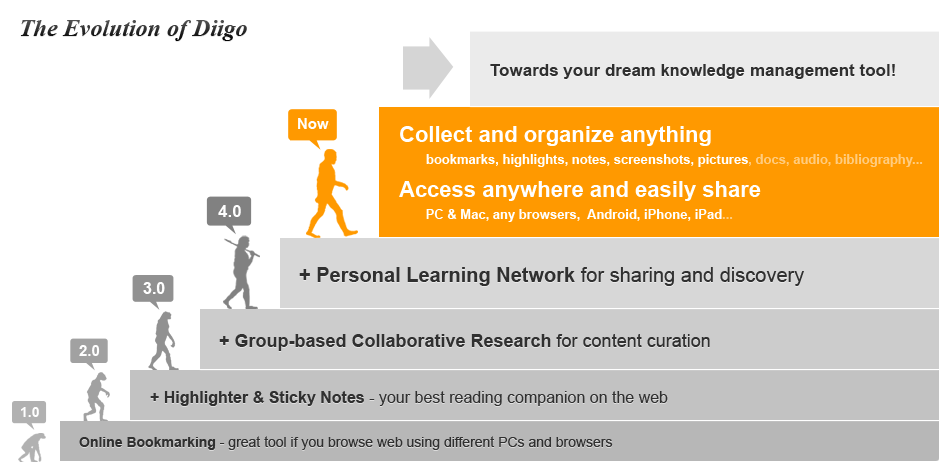





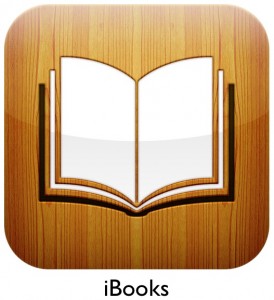

Comments
Apps for iPad
Apps for iPad